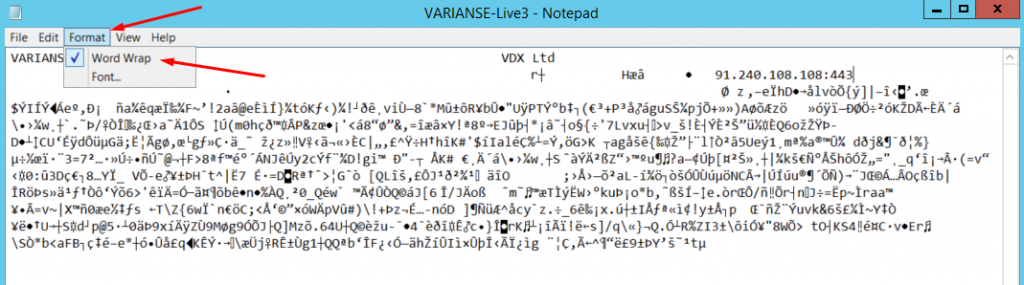Right click on Accounts -> Open an Account
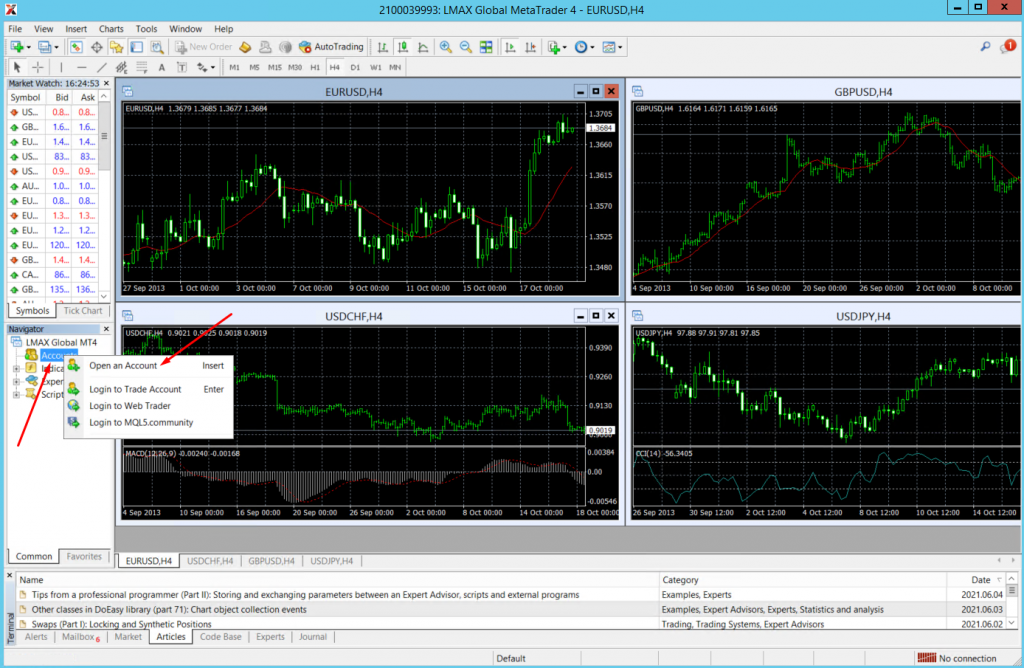
Enter the name of the broker to get the gateway list
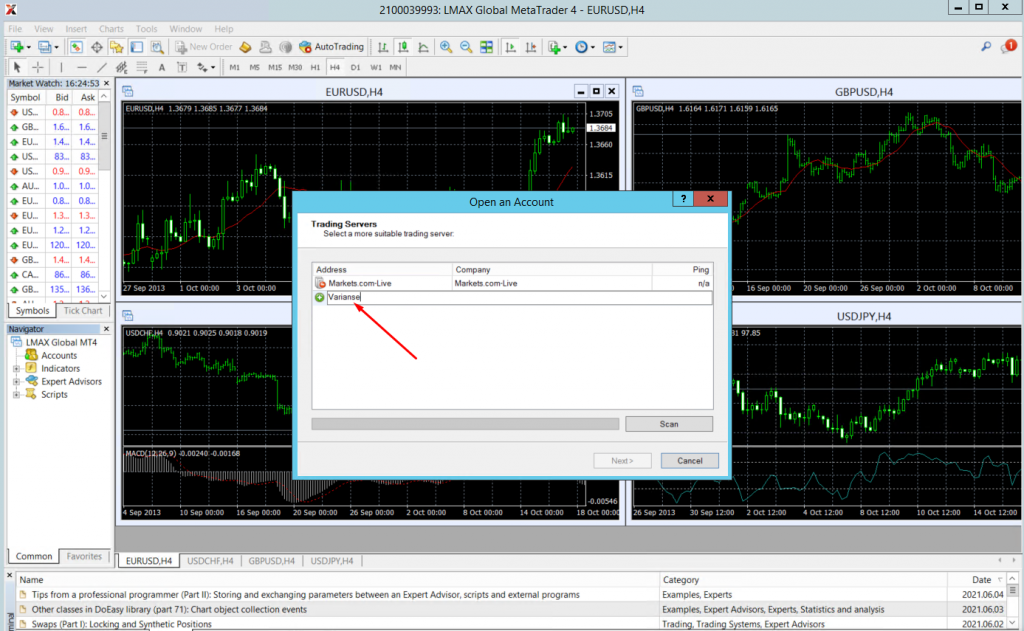
Close “Open an Account” tab, click on File -> Open Data Folder

Open Config folder
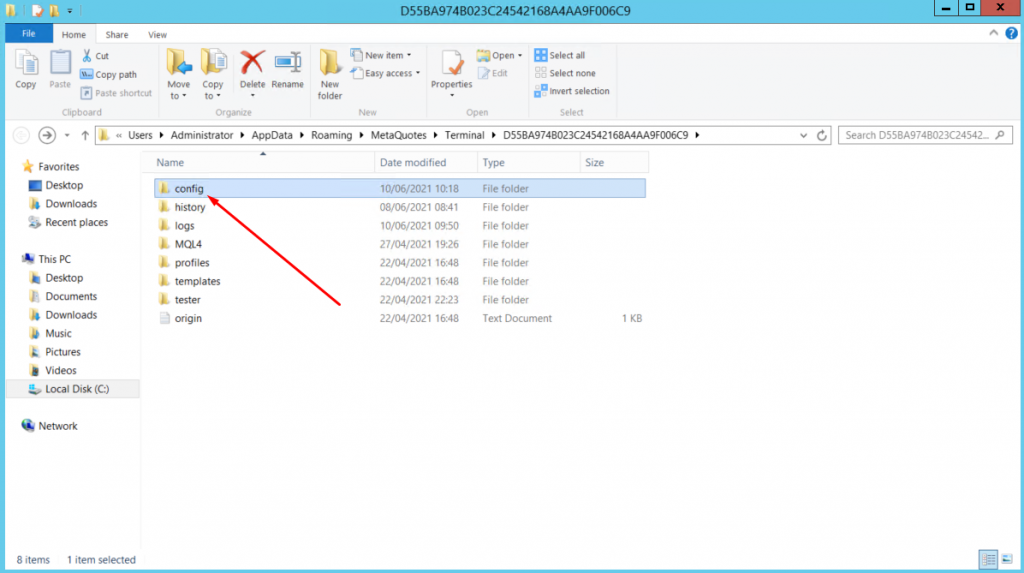
Open the Broker file whose IP address you want
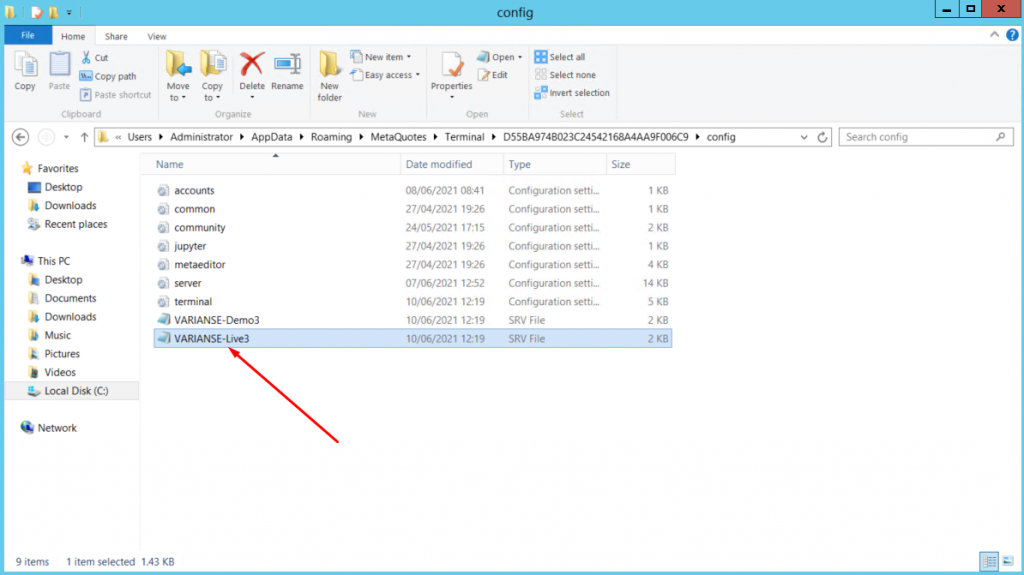
When you open the file, usually this menu brings up, choose Notepad
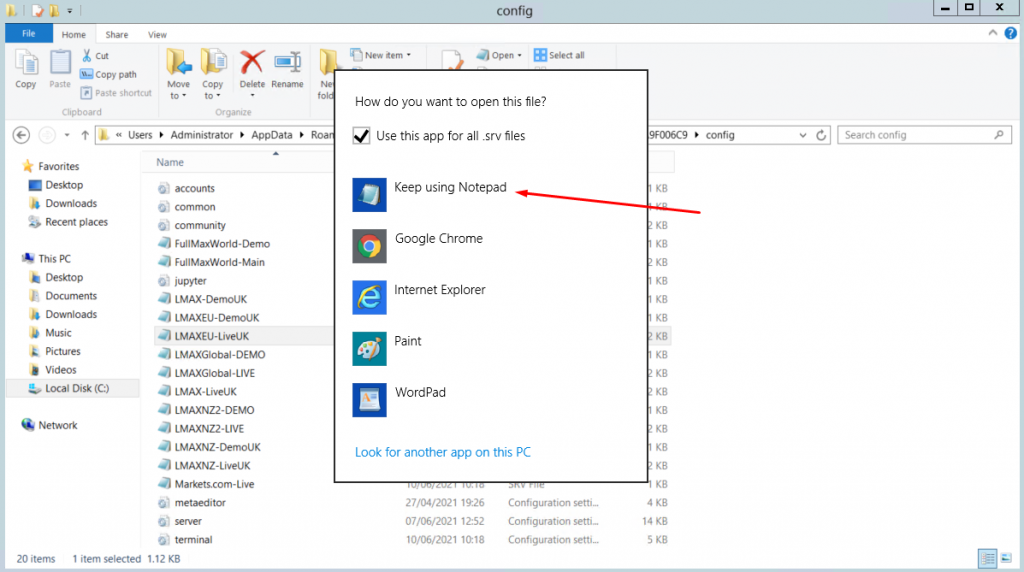
You will see the ip address or domain name on the left or on the right corner
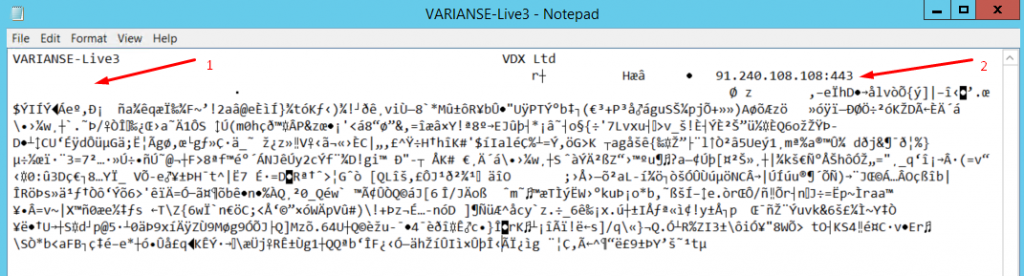
In case you don’t see the ip address or domain name, click on Format -> Word Wrap