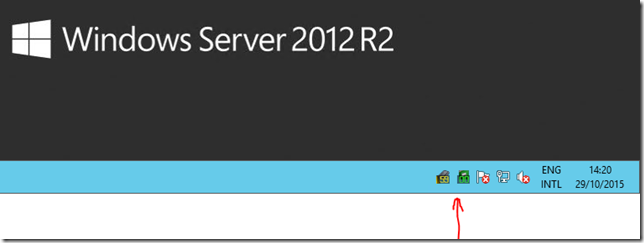Install CPU and RAM Tray Meter from http://dennisbabkin.com/ctm », direct download: http://dennisbabkin.com/php/download.php?go=ctm »
Step 1.
After downloads you have to run the Compact Tray Meter:
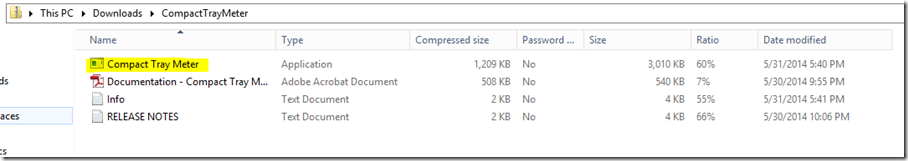
Step 2.
You have to click on the small arrow on your Taskbar:
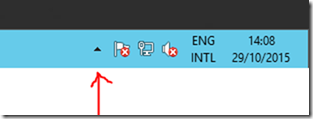
Step 3.
Click on “Customize”
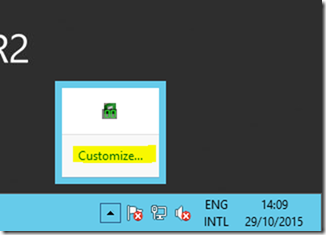
Step 4.
Choose “Show icon and notifications” and press “OK”
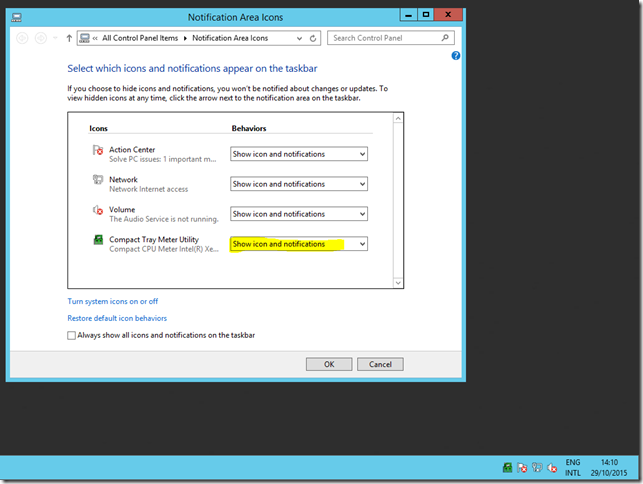
Step 5.
Right click on the icon
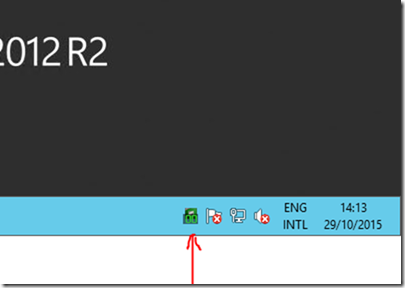
Step 6.
Click on “Settings”
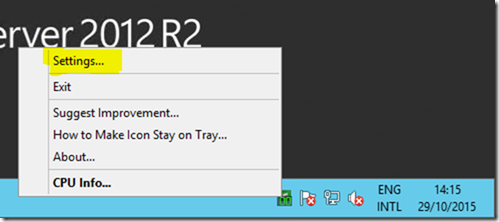
Step 7.
Checkmark settings as seen on the picture and press OK.
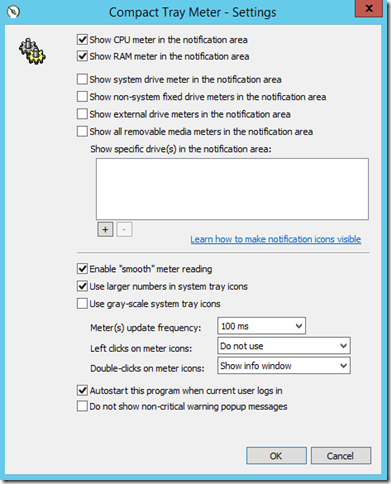
Step 8.
The left icon will show your RAM usage and the right icon will show your CPU usage. If you see only the CPU Meter icon than you have to set “Show icon and notifications” for the RAM meter is well (see how to do it for CPU Meter step 4.)