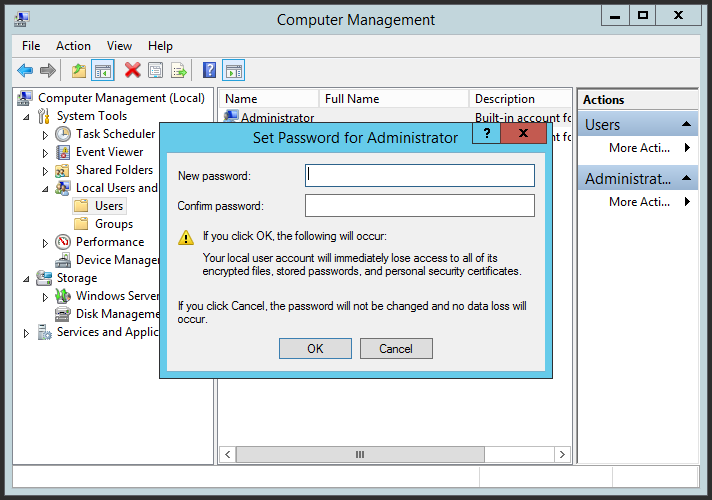WARNING !
Please note that you have full administrator rights. If you change the password and misplace it, we are unable to recover or reset it. We can only provide you a new VPS and delete the existing one with all your stored data. Your stored data will be completely lost. Make sure that your keyboard type and language are the same as the keyboard settings in Windows Server 2012 R2. Common mistake that VPS keyboard settings are differ from the user physical keyboard and therefore the letters will be different what was intend to use by changing the password.
Step 1.
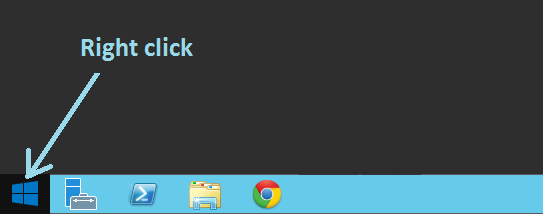
Step 2.
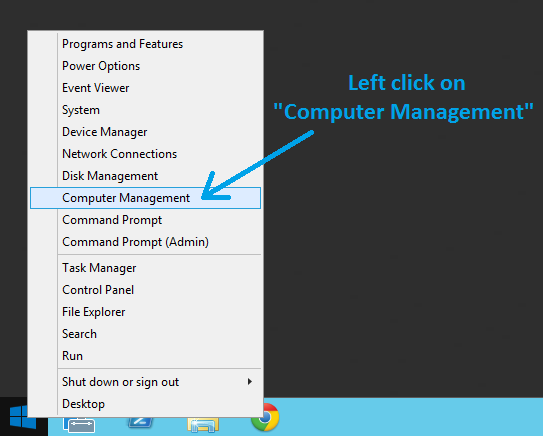
Step 3.
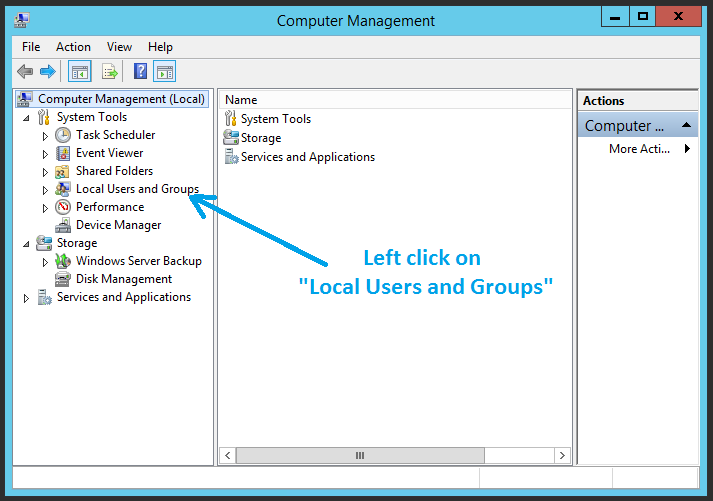
Step 4.
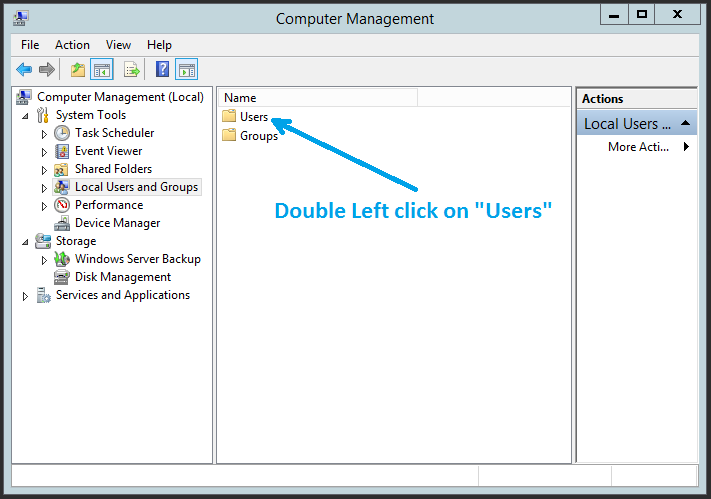
Step 5.
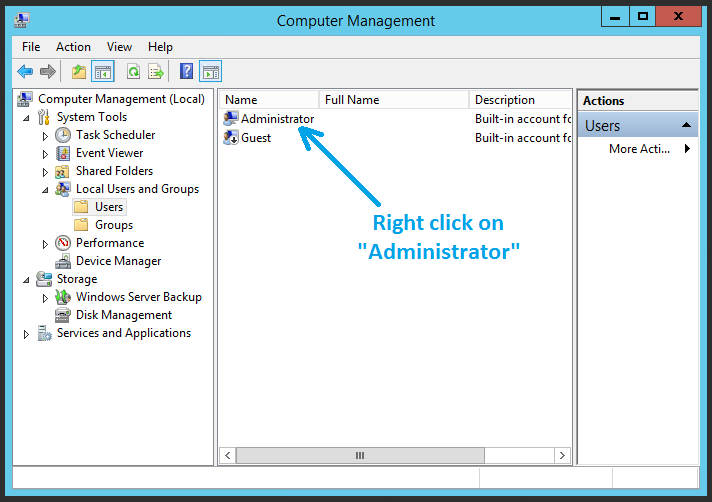
Step 6.
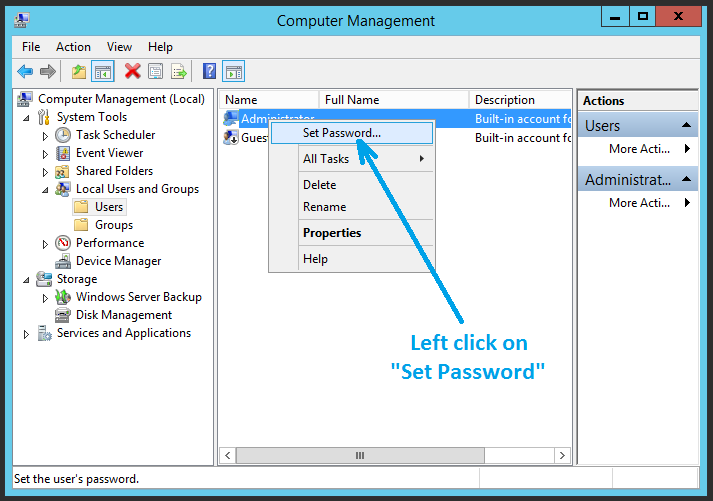
Step 7.
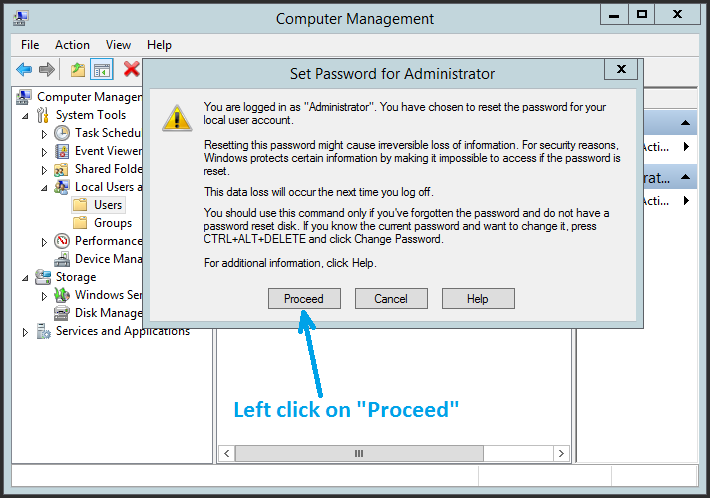
Step 8.