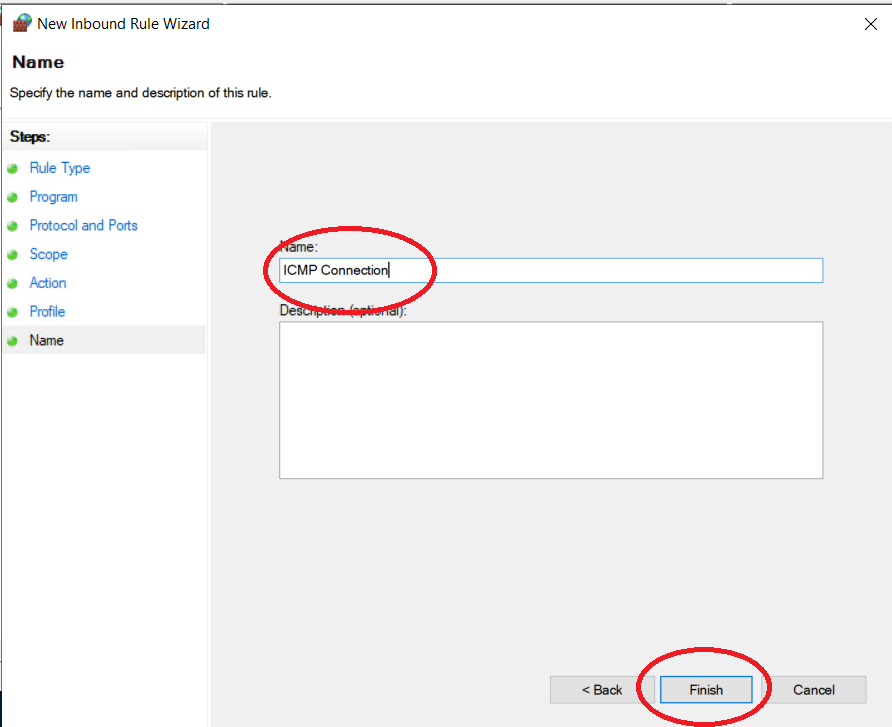ICMP echo request from external computer
The following guide shows how to enable pinging on the Windows Server firewall – so anyone, anywhere can ping your VPS or dedicated server from an external network if you turn it on. Ping is one of the most basic tool for diagnosing a network, which means communication between computers.
1. Right-click on the Start menu, then select the Run option.
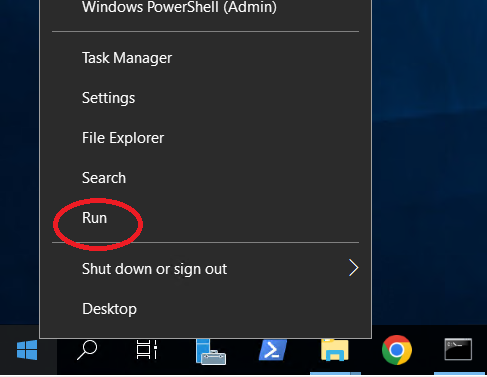
2. In the pop-up window, type wf.msc, and then click OK.
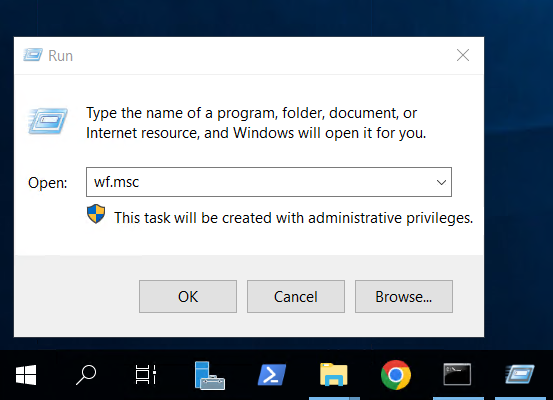
3. The Windows Firewall Manager will appear. Click the Inbound Rules menu item, then click the New Rule button on the right.
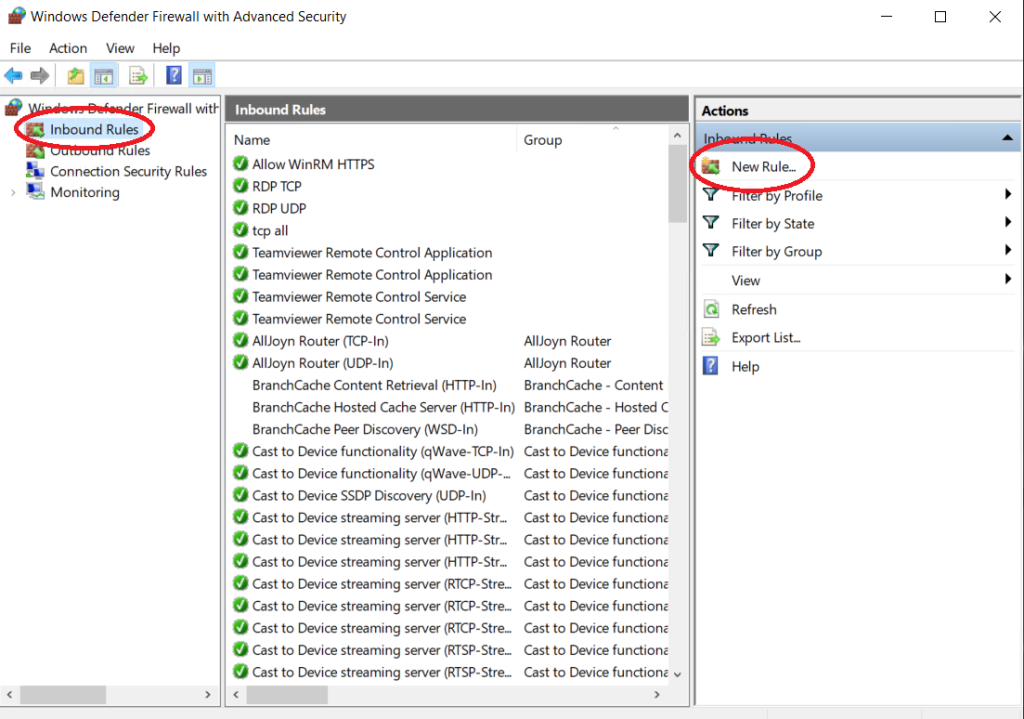
4. The Windows Firewall Rule Wizard will appear. For Rule Type, select Custom, then press Next.
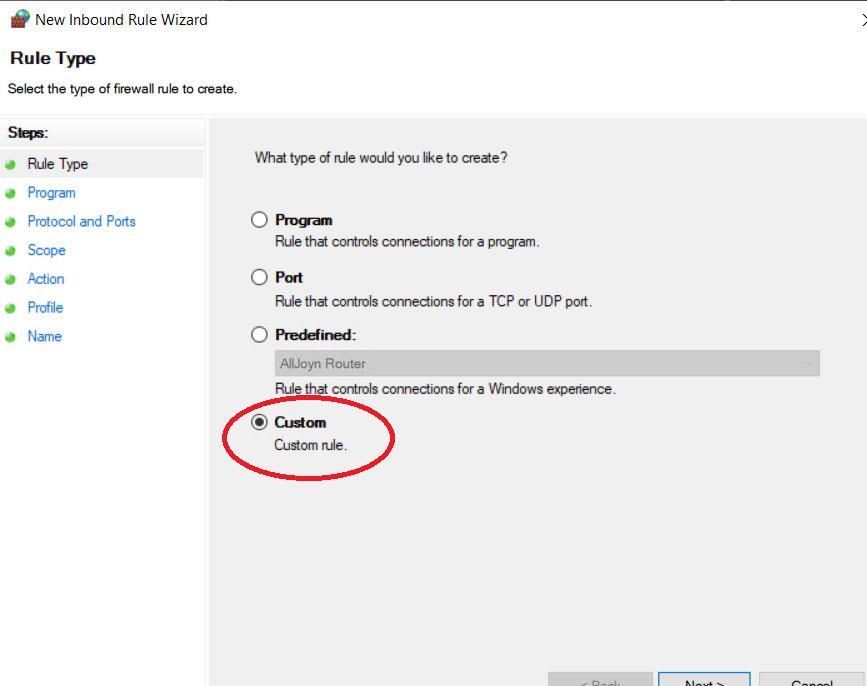
5. Then, in the Protocol and Ports menu, select the ICMPv4 option, then press the Customize button.
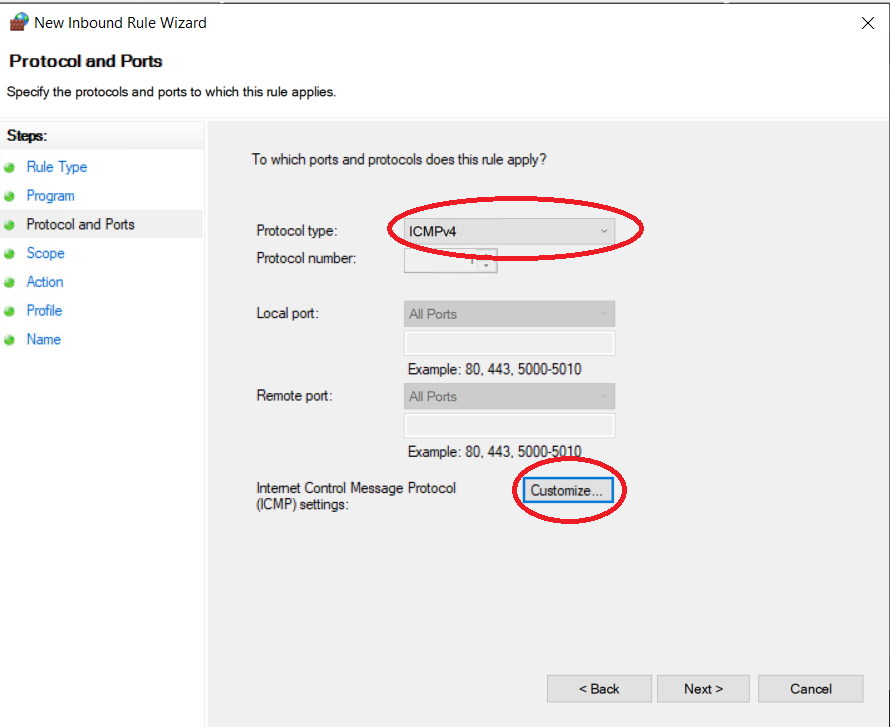
6. Check Echo request option, then press OK & click Next.
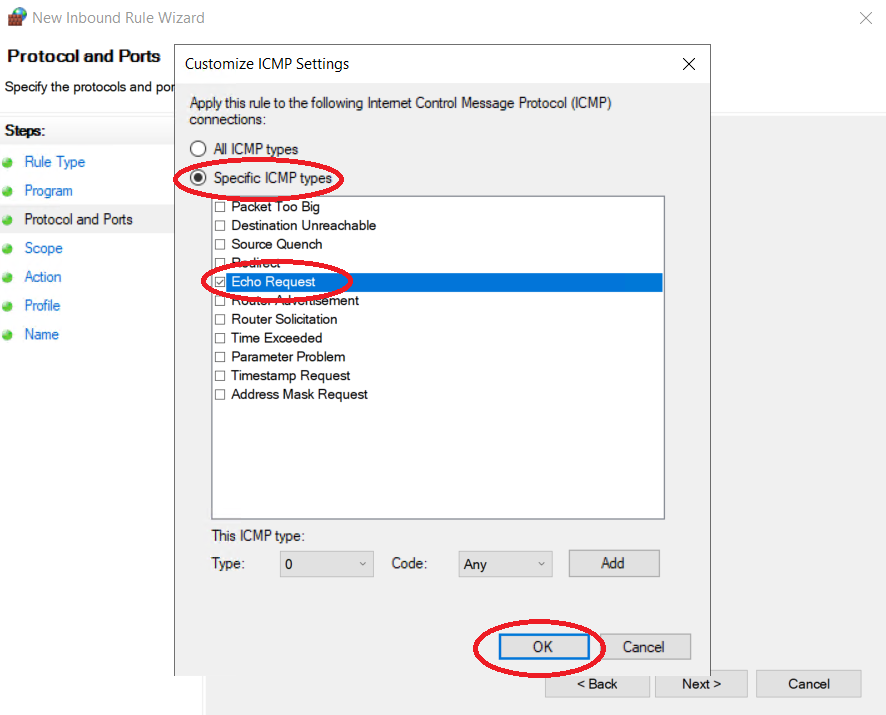
7. Allow all three options shown in the image, then click Next.
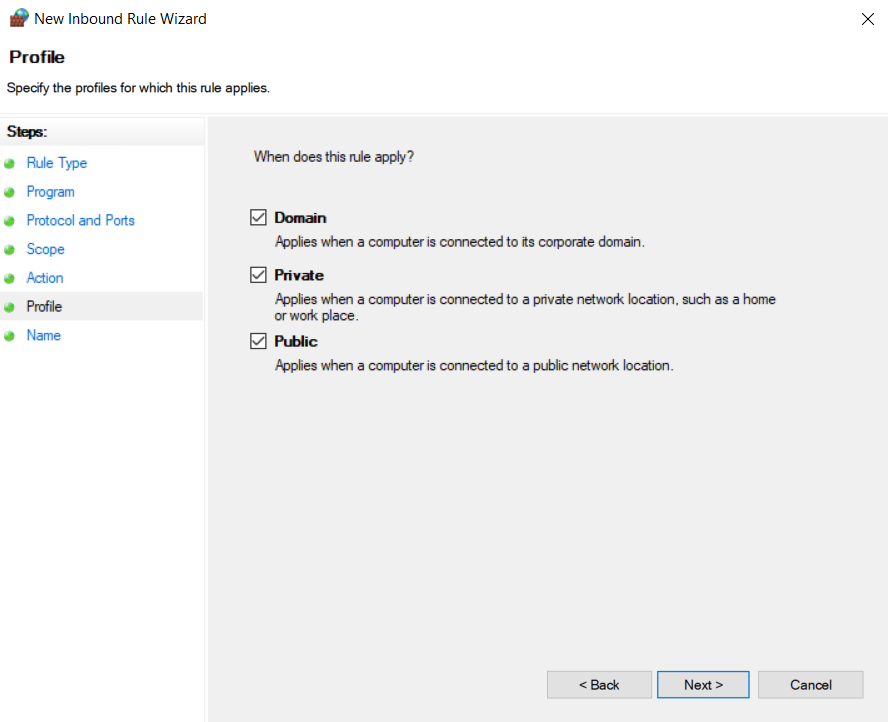
8. Give the firewall rule a name, then click Finish and you’re done.