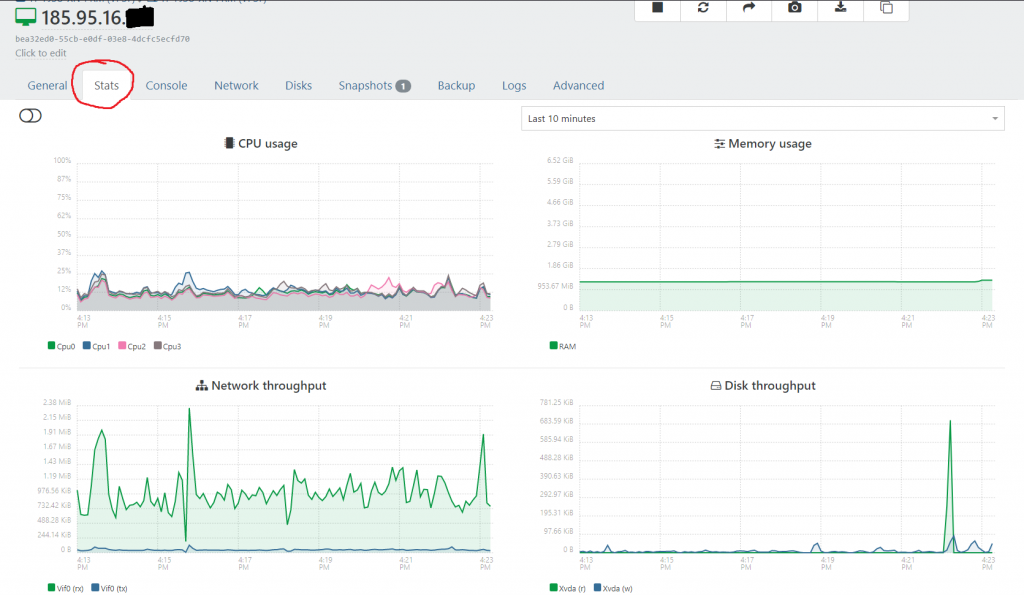What is Xen Orchestra
Xen Orchestra is a software that allows you to manage, restart and monitor your VPS trough the internet.
How to reach Xen Orchestra:
Open your browser and enter the following link:
We’ve sent you the link you have to connect!
We’ve sent you the username and password by email. If you do not find it, please let us know and we’ll send it again.
When you login to your orchestra, you will see your IP address, then click on it. In case you have multiple servers the others will also appear!
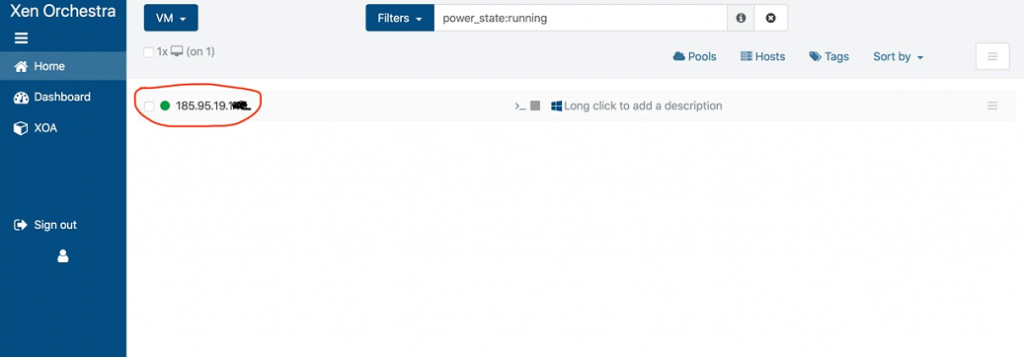
How to Restart the VPS:
On the right upper corner there is a restart icon, you can simple restart the VPS with that.
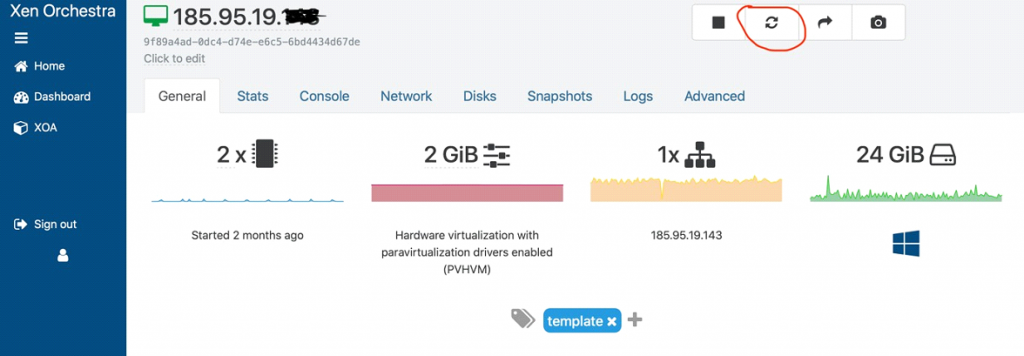
How to Force Reboot the VPS:
When the VPS is frozen, you need to force reboot it. Simple reboot is not enough in this case. Under “Advanced” you will find “Force reboot” option.
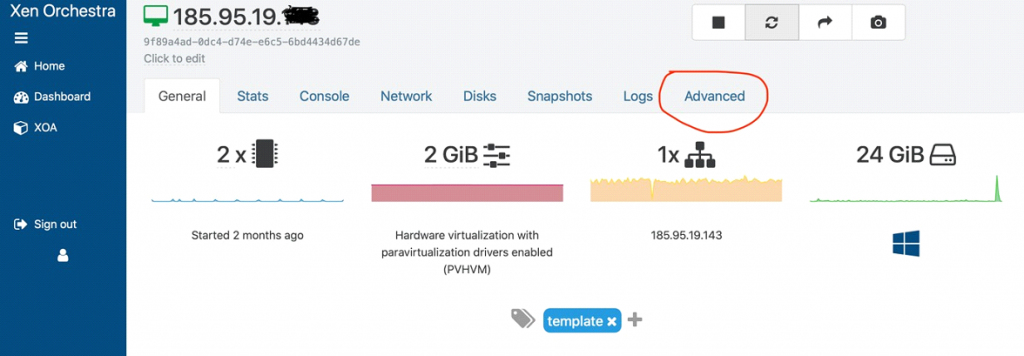
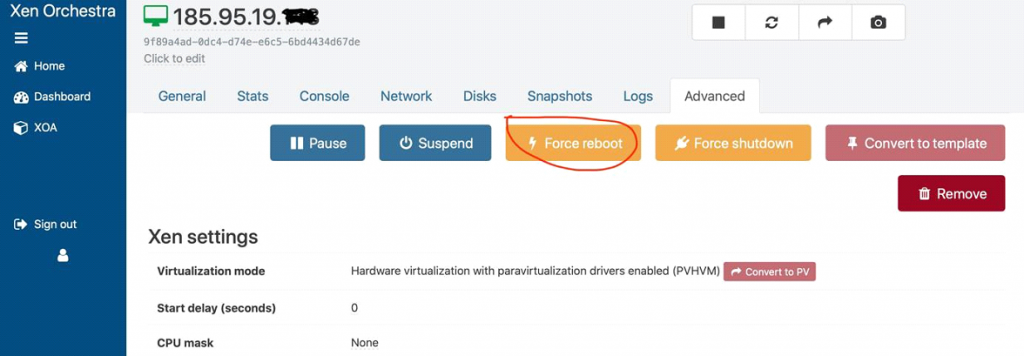
How to use VPS through Xen Orchestra:
When you are can’t login to the VPS with RDP, you still can attempt to login through console.
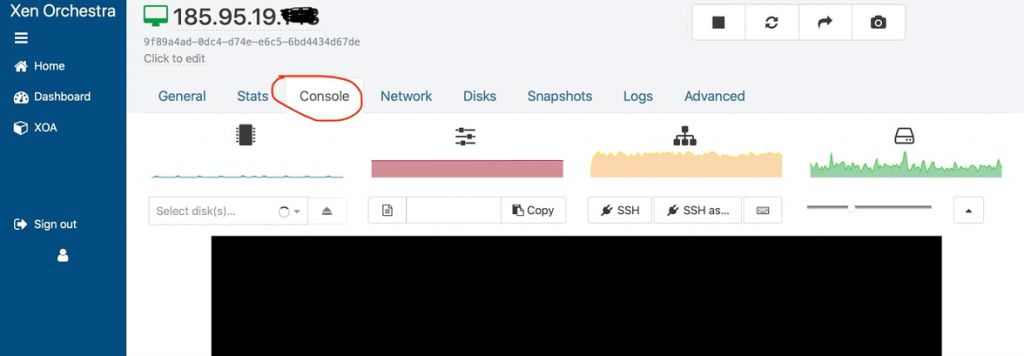
To login your VPS first you need to press the little keyboard on the right side, then type in your password.
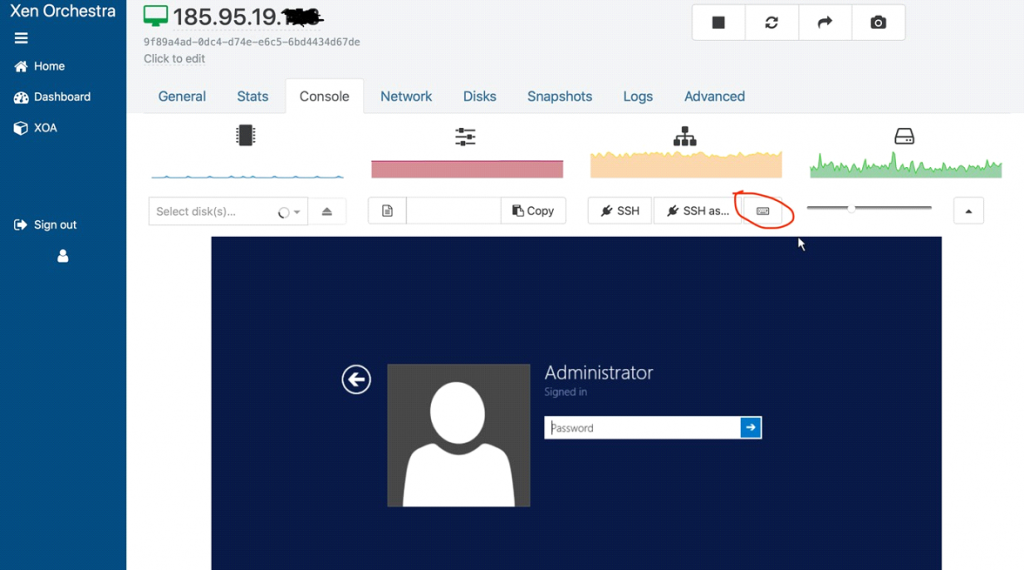
In case you want to monitor the server you can do that in Stats tab. You will see the Processor usage(CPU), memory usage, Network usage and Disk usage.