Example of UltraFX Mimicry settings in MetaTrader4
- Click Tools -> Options
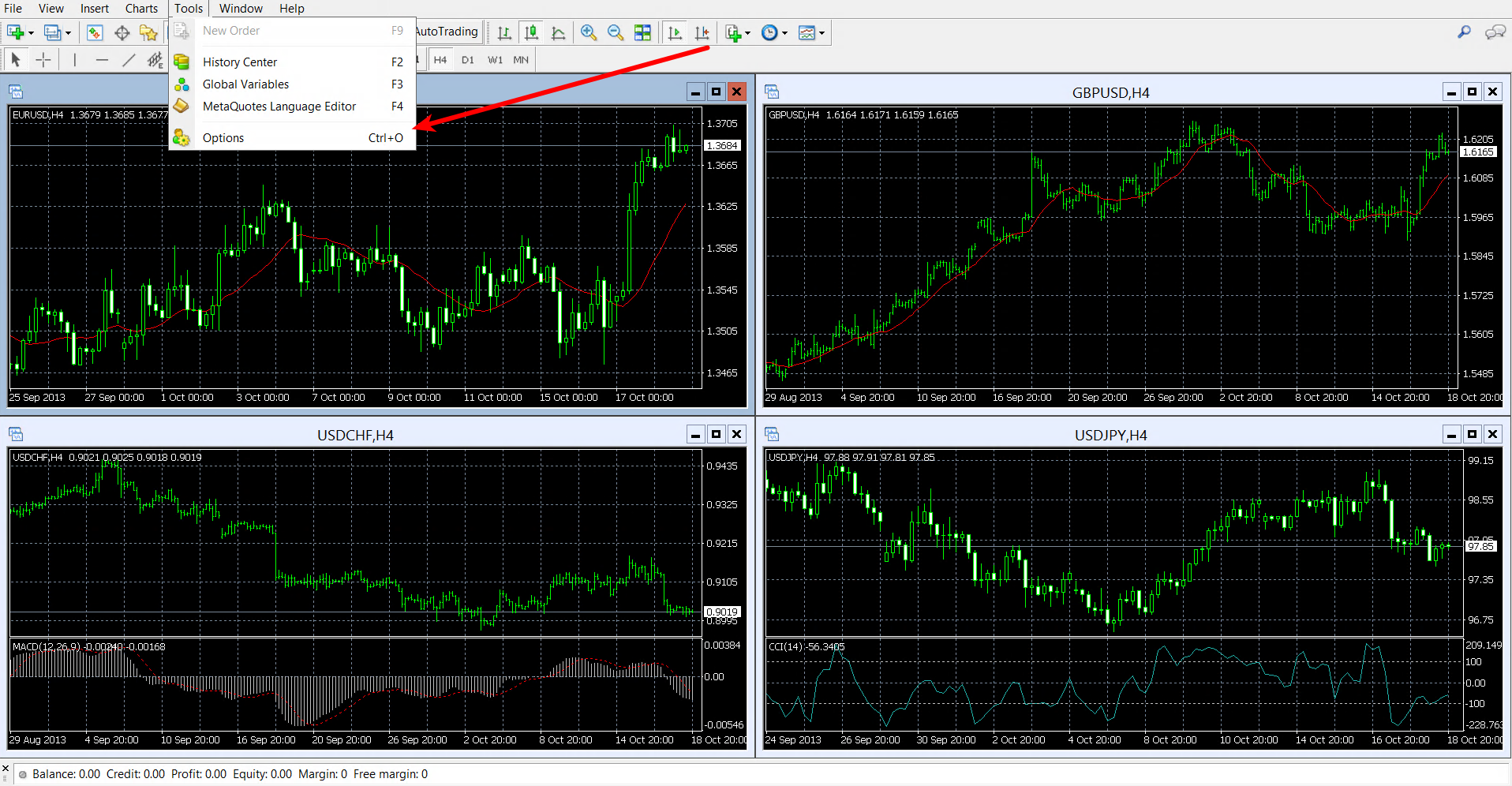
2. Checkmark the “Enable proxy server”, then click the “Proxy..” button
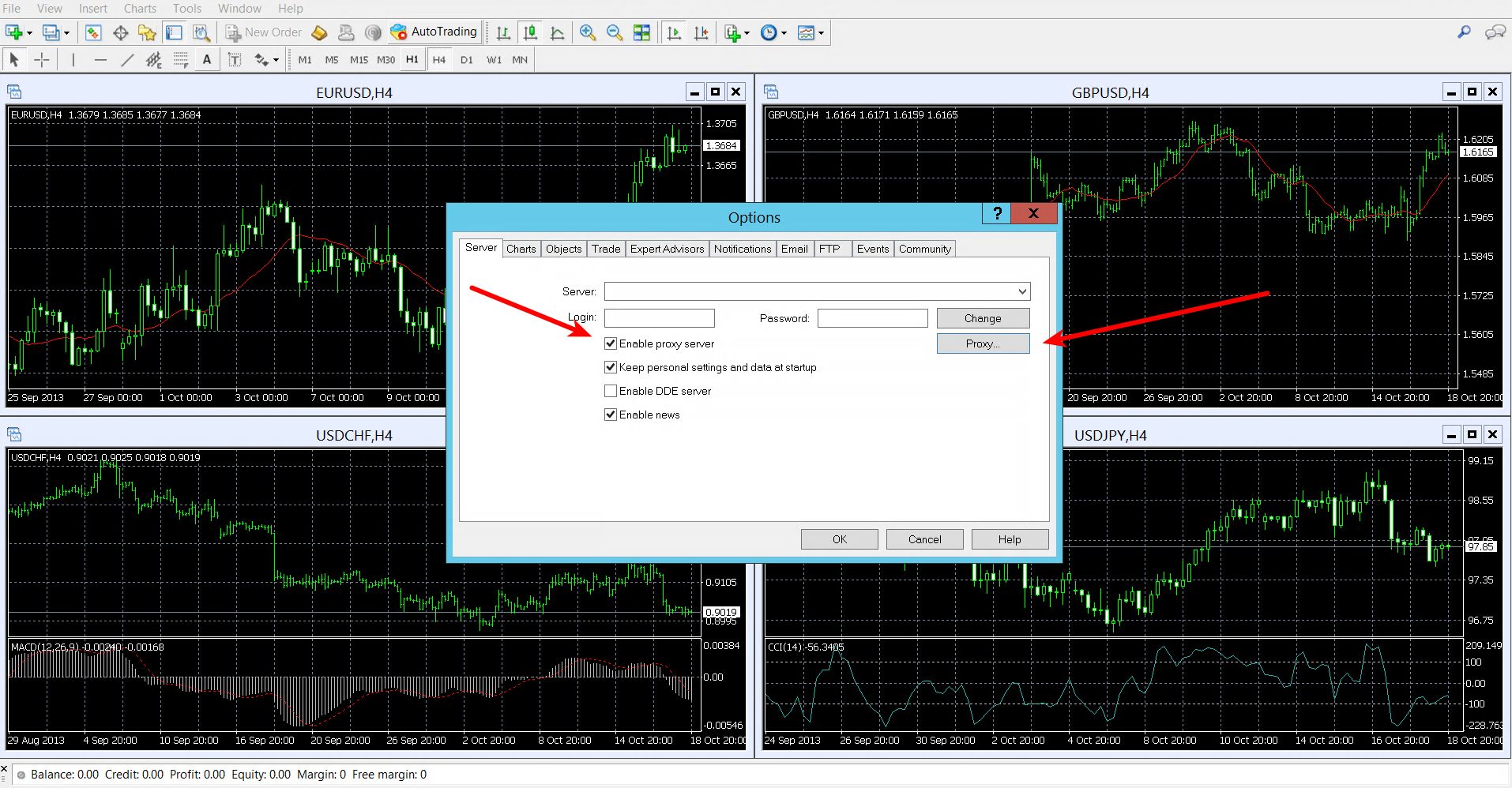
3. Type in to “Server” field the UltraFX Mimicry Gateway’s domain name you have chosen from the table above, and select HTTP from the dropdown menu as seen on the picture below. Then click OK.
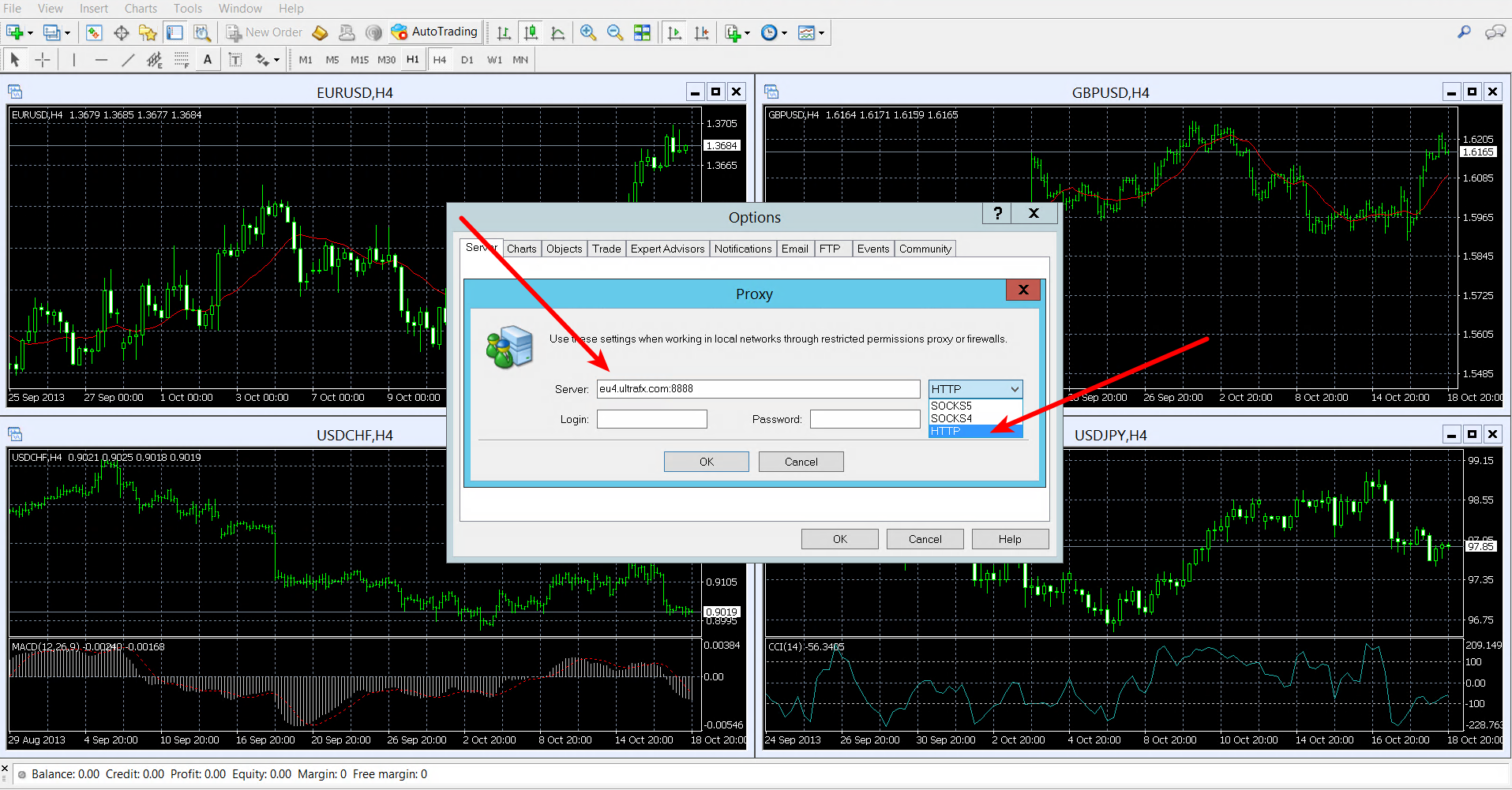
4. Click OK on the Options menu to save the settings.
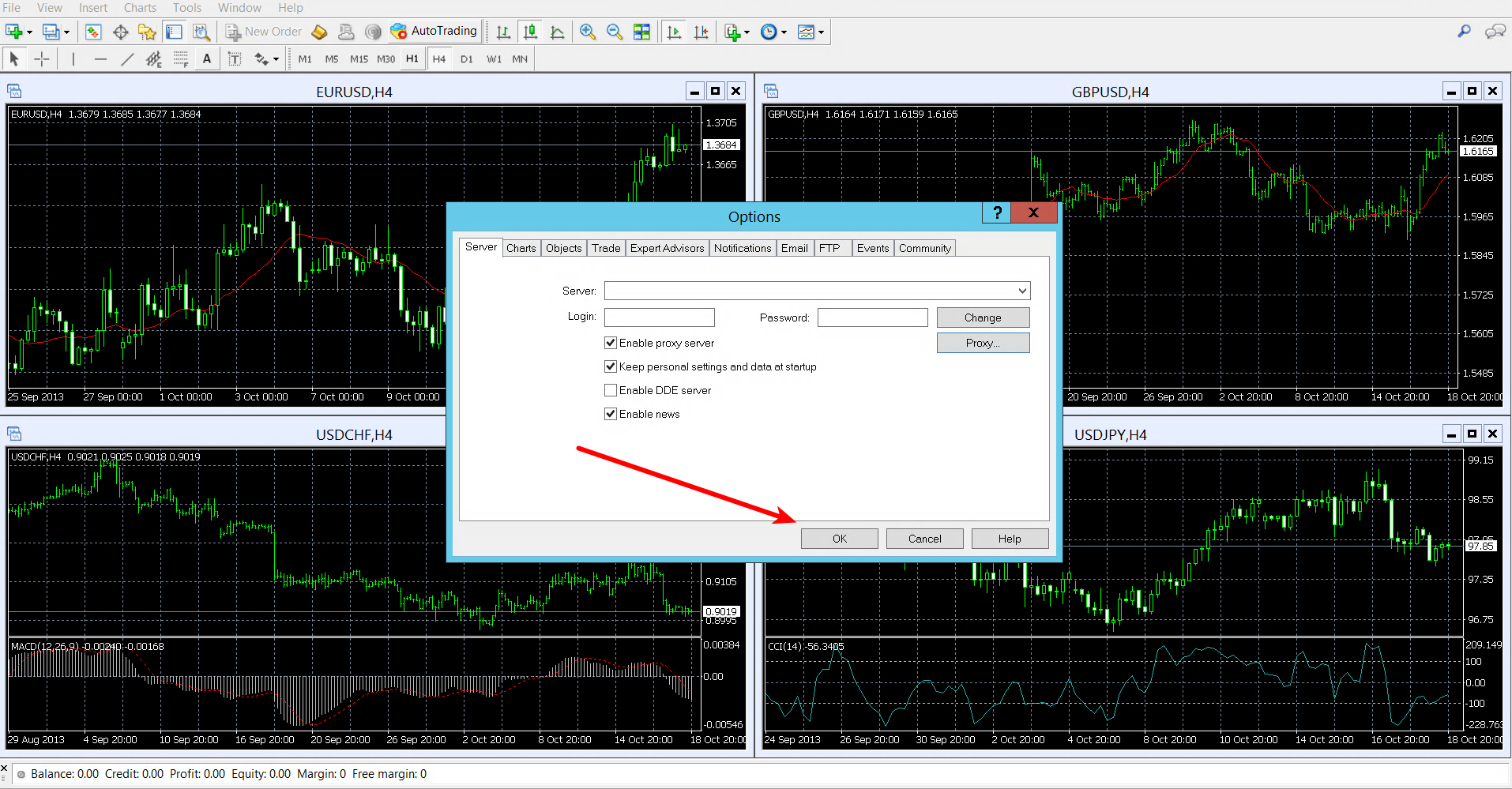
Please note: You can also configure other trading softwares to use Mimicry Gateway servers. The proxy is not system-wide.
